The Deal can be associated to an Account, Agency or Contact. You can set a requirements on a Deal by requiring a seller to enter the Account and Agency 's addresses or Contact information to be a part of a deal, making it easier for a seller to reach out to the buyer This feature can be set by the admin.
To configure the Account/Agency addresses and Contact information required on a Deal, please follow the steps below.
1. On the Admin site, navigate to Admin and select Settings.
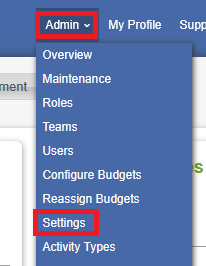
2. On the Settings page, scroll down to the Deal Options, set the options below to YES or NO and select the default Sales Stage from the dropdown. Then click the Save button.
 Notes:
Notes:
- By default, these options are set to NO.
- Once these options are set to YES, then the admin must pick which Sales Stage to start enforcing Addresses and/or Contacts on the deals.
- For example if there are 4 stages and Stage 2 is enforced then Stages 2, 3, and 4 will enforce Addresses and/or Contacts on deals. Note that enforcing on Stage 1 means no new deals can be created without Addresses and/or Contacts. Enforcing on any other stage means the deal can be created without Addresses and/or Contacts, but cannot progress to the configured stage or beyond without Addresses and/or Contacts. Please view this article for more detail: Monarch - Addresses and Contacts are Required on Deals
- You can configure the Addresses on the Accounts and Agencies differently from the Contacts or user only one and not the other. This also means you can choose to start with one and later add another or get rid of one or both entirely down the road. It’s very flexible in its configuration.
- Accounts and Agencies require Address1, City, State, Zip.
- Contacts require First Name, Last Name, Title, Email, Primary Phone.
- Proposal Integrations (such as WOMS) that create Deals will not follow this rule if Stage 1 is set to be enforced. This ensures other systems can get deals created, but if a user wants to change the stage of one of those deals in Monarch, it will be enforced since we do enforce in later stages.
