This is a data card that can be set on each user’s home page and will show a count of all* Open Deals and those closed within the last 30 days that do not have a TMS value set. To access this data card, please navigate to Home and click Deals Missing TMS Info data card.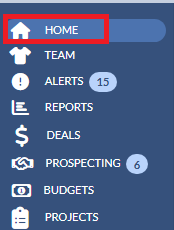

- You can click in to view all the Deals that are missing a TMS value.
- Once expanded, each deal will be listed along with supporting information to help you assign the TMS value in the same way that it can be assigned on a Deal.
- As a TMS value is assigned, it will drop from this view. The value can be modified again by going to the deal profile and updating from there.
- Modifying any filter requires you to click Run in order to execute the changes. Filters are sticky.

Note If you need to assign a TMS value to a deal not within this list (which should be a closed deal that was closed > 30 days ago) you will need to go to the deal directly, open the deal, update TMS, and then re-close the deal.
